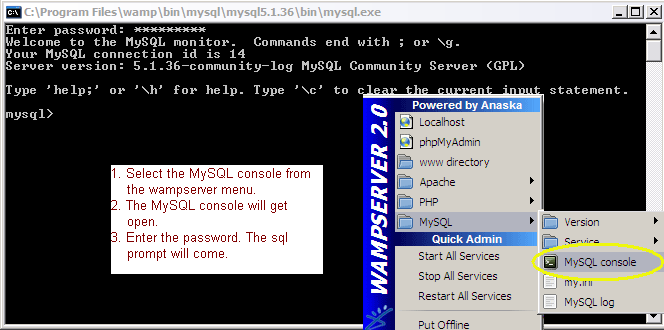Setup MYSQL database using wampserver
Select the phpMyAdmin from the wampserver menu as shown below.
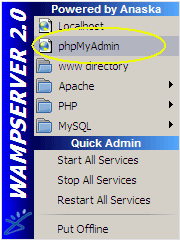
phpMyAdmin: Setting the privilege
- Go to Privileges.
- Click on the little Edit icon at the end of the user root row (looks like a pencil).
- Scroll down to the Change Password box and type the password.
- Click on the Go in this box.
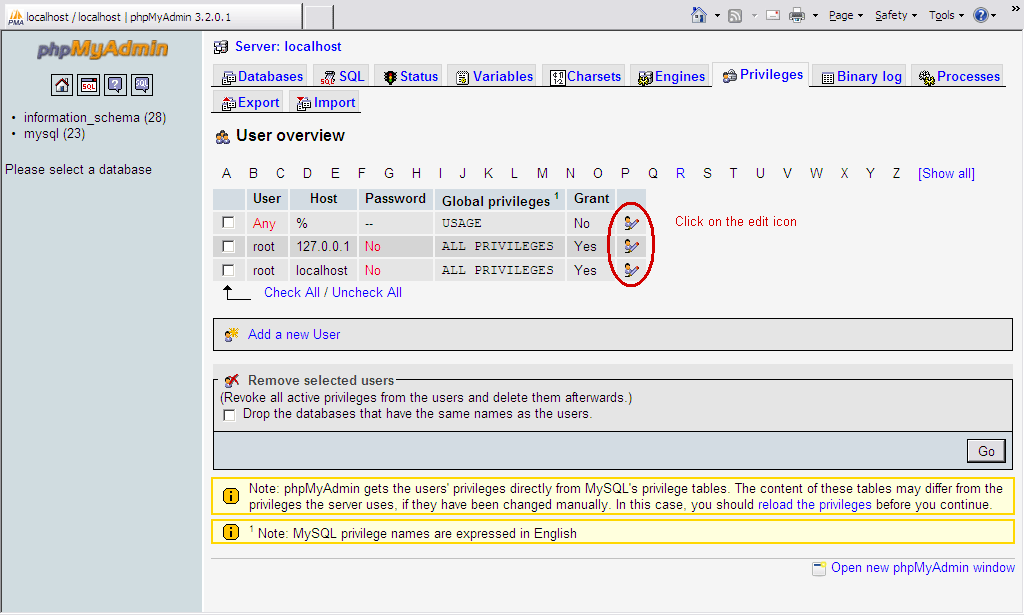
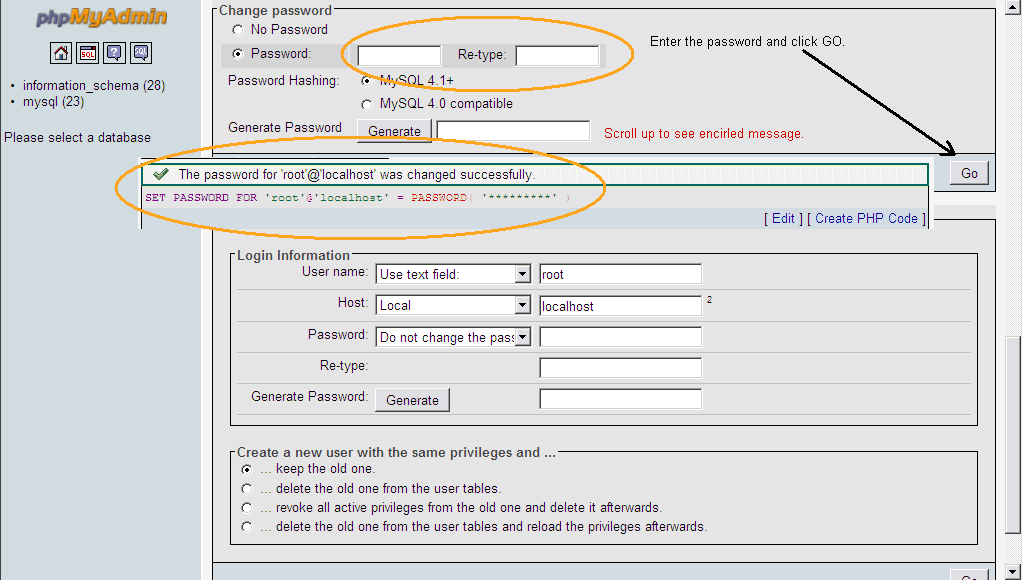
mysql database: Setting the password
- Enable “phpMyAdmin” root password as mentioned above.
- Locate the config.inc.php file
- Most liking to be present at the path [wamp installation path]/apps/phpmyadmin3.2.0.1/
|
$cfg['Servers'][$i]['password'] = ”;
|
MySQL password
|
|
MySQL password Change this so that it’ll reflect your current mysql password.
|
|
$cfg['Servers'][$i]['password'] = ‘your_password_here‘;
|
MySQL password
|
|
$cfg['Servers'][$i]['AllowNoPassword'] =
|
false;
|